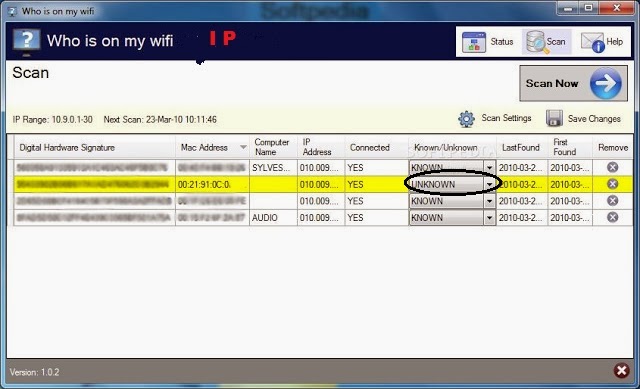If you are going to purchase a new mobile, then you should go for Nokia X family. so guys let me introduce about Nokia X family. Nokia has been launched their new Smart Phones named Nokia X, Nokia X+ and Nokia XL. Which are the based on Android Open source project.All the mobile come with 3G support and Dual SIM. Nokia X and X+ come with 4'inch IPS LCD Display where as XL comes with 5'inch IPS display. These mobile is a android based phone as well as they have many features.It will be available in India soon.
Nokia X
- OS:- Nokia X platform 1.0
- Processor :- 8225 Qualcomm Snapdragon 1GHz dual core
- Screen :- 4' inch IPS LCD
- RAM :- 512 MB
- Storage :- Internal Storage :- 4GB and External Storage:- up to 32 GB (micro SD)
- Rear Camera :- 3 Megapixel
- Front Camera :- Not Available
- Networks : - ESGM 850/900/1800/1900 WCDMA 900/2100
- Wight :- 128.66g
- Standby Time :- 2G- up to 28.5 days and 3G- up to 22 days
- Talk Time :- 2G-up to 13 hours and 3G- up to 10 hours
- Battery Capacity :- 1500 mAh
- Price :- approximately Rs.7500-7700
Nokia X+
The Nokia X and X+ have almost same features but Nokia X+ has 768 MB RAM where as Nokia X come with 512 MB RAM. Nokia X+ price is approximately Rs.8400-8800
Nokia XL
- OS:- Nokia X platform 1.0
- Processor :- 8225 Qualcomm Snapdragon 1GHz dual core
- Screen :- 5' inch IPS LCD
- RAM :- 768 MB
- Storage :- Internal Storage :- 4GB and External Storage:- up to 32 GB (micro SD)
- Rear Camera :- 5 Megapixel auto focus with flash
- Front Camera :- 2 Megapixel
- Networks : - ESGM 850/900/1800/1900 WCDMA 900/2100
- Wight :- 128.66g
- Standby Time :- 2G- up to 41 days and 3G- up to 26 days
- Talk Time :- 2G-up to 16 hours and 3G- up to 16 hours
- Battery Capacity :- 1500 mAh
- Price :- approximately Rs. 9300-9600