Sometimes your WiFi network get slow at your home or office.Have you ever thought about it.there are two reasons by which your WiFi network get slow.
- because of Network failure.
- Might be your WiFi network is being stolen without your notice.
Network failure problem can be solved by service provider but but hacking problem can not be solved by them and some user can't find out that from where it is being stolen or which device is connected with your WiFi network.So hackers make use their innocence but no problem ! i have a solution by which you can find out who is using or connected with your WiFi network.So guys get ready to know how to save your WiFi network from hackers i have a easiest way to secure your WiFi network.
First you have to go www.whoisonmywifi.com and download the software for free. and install in your PC. it will show you which gadget is connected with your WiFi network. If any unknown device is connected than it will inform you also by e-mail or voice massage by which you can save your WiFi network to change your security password.
There are more way to secure your WiFi network but some innocence people don't know about security of their WiFi network So it is the best way for them they should go for this software.
More way to secure your WiFi network follow them :-
- Set encryption to WPA-PSK of WiFi router.
- Turn on MAC Address Filters.
- Whenever users shutdown their computer then they forget to turn off their WiFi.So turn off your WiFi router while you are not using it.
- users should check every day their "Data Uses" how many data has been used.
- Keep change password once in a week.
- Don't share your WiFi password to your Friend :P


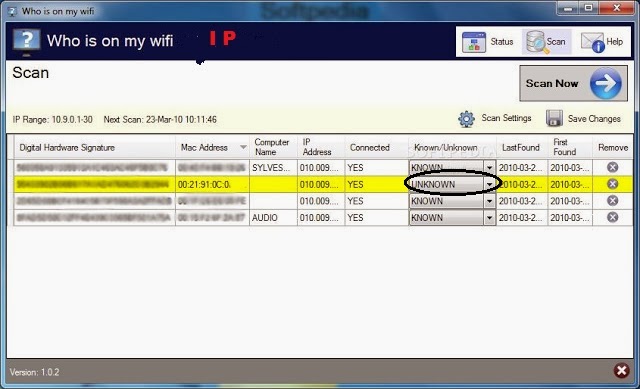


Post a Comment